26.9.24
8.7.24
4.7.24
1.7.24
4.4.24
20.3.24
1С descr=11001(0x00002AF9): Этот хост неизвестен. line=581 file=src\core\src\Networking.cpp
Найдите файл на сервере. Обычно он находится в директории, связанной с публикацией 1С на вашем IIS. Путь может выглядеть примерно так:
C:\inetpub\wwwroot\ваш_веб_сайт\.Сделайте резервную копию файла. Прежде чем вносить изменения, рекомендуется сделать резервную копию
default.vrd, чтобы можно было восстановить исходные настройки в случае ошибок.Откройте файл для редактирования. Используйте текстовый редактор, например Notepad или любой другой редактор кода, чтобы открыть файл
default.vrd.Найдите строку с именем сервера. Вам нужно найти строку, где указано имя сервера
steve, которое вызывает ошибку. Это может выглядеть примерно так:server=ИМЯ СЕРВЕРА;или что-то похожее, в зависимости от контекста.Измените имя сервера. Замените ИМЯ СЕРВЕРА на актуальное имя сервера или его IP-адрес. Если вы используете IP-адрес, убедитесь, что он указан корректно.
Сохраните и закройте файл. После внесения изменений сохраните файл и закройте редактор.
Перезапустите IIS. Чтобы изменения вступили в силу, вам может потребоваться перезапустить IIS. Это можно сделать через панель управления IIS или используя команду в командной строке или PowerShell:
iisreset.Проверьте работоспособность. После перезапуска IIS попробуйте снова обратиться к вашему веб-сервису 1С, чтобы убедиться, что проблема с ошибкой "Этот хост неизвестен" устранена.
18.3.24
15.3.24
9.3.24
reset bios password notebook lenovo
https://www.allservice.ro/forum/viewtopic.php?p=3521#3521
Updated: November 2019
Latest pics will not always be added at the end of this post, so pay attention!-All new Thinkpads starting with T440, T450, T460, T540, T550, T560, W540, W541, W550s, X1 Yoga, X240, X250, X260, P40, P50, P50s, P70, Thinkpad Yoga 12 and Yoga 15, Helix gen2 and up, etc http://www.allservice.ro/forum/viewtopic.php?t=3044
We have the confirmation for newer R61, T61 and X61. They don't use a TPM system like T43/R60/X60/T60, they dropped back to P24S08 (24RF08 clone).
Pictures added (as we unlocked them) for: L412, L512, L420, L520, L530, L430, L540, SL410, SL510, R400, R500, T400, T410, T420, T500, T510, T520, T530, X1, X100e, X121e, X201, X300(X200), X220, X230, X301, W500, W510, W520, W530, W701, Edge 13-14-15, Edge E120, Edge E220s, Edge E320, Edge E430, Edge 530, Edge 531, Edge E440, Edge E540, Helix 1st gen.
For eeprom 24RF08/P24S08 and variations like PS08 and L08 you must use R24RF08 - the free 24RF08 eeprom reader - and IBMpass 2.1 lite.
Note: If IBMpass Lite cannot reveal the passoword, then is 100% TCPA locked, in which case W24RF08 (eeprom writer) and our TCPA reset service is required. TCPA algo is changed, is not the same used in the previous models.
If you like us to assist you or to verify the TCPA lock status in order to confim the need of W24RF08 and the TCPA service, simply send the eeprom binary dumps to support@allservice.ro
R61:
P24S08 (8pin) is usually located on the frontside of the mainboard, under the keyboard. Is quite easy to get access there.
For 14' widescreen models, the eeprom is on the backside (second picture). 15' 4/3 models have the eeprom under PCcard cage on the frontside.
R61 eeprom here:
http://www.allservice.ro/forum/images/R61.jpg
http://www.allservice.ro/forum/images/r61_14_wide.jpg [14' widescreen]
http://www.allservice.ro/forum/images/r61_15_normal.jpg [15' 4/3]
http://www.allservice.ro/forum/images/r61_15_nvidia.jpg [15' Nvidia]
Courtesy JD Choi - Korea for the 1st photo and Mario Dahn - Germany for 15' ones.
T61:
P24S08 (8 pin) eeprom is on the back of the board, you may need to consult the T61 Hardware Maintenance Manual if you want to dismantle it.
HMM here:
| Code: |
| http://www-307.ibm.com/pc/support/site.wss/document.do?sitestyle=lenovo&lndocid=MIGR-39298 |
T61 eeprom here:
http://www.allservice.ro/forum/images/T61-1.jpg
http://www.allservice.ro/forum/images/T61-2.jpg
http://www.allservice.ro/forum/images/T61-3.jpg (T61p-wide. New layout)
http://www.allservice.ro/forum/images/t61-alt.jpg (Alternate layout)
Courtesy R. Katz - USA, for the new T61p images and for all support.
X61:
This is using a small factor PS08 eeprom (24RF08 clone), its position is below the "M" key. It requires the keyboard, front bezel and the modem sub-board to be taken apart.
X61 eeprom here:
http://www.allservice.ro/forum/images/X61.jpg
I wish to express our gratitude to S. Helie (UK) who helped us with the first X61 works, and last but not least, to S. Cyiako (Sweden) who mailed us a perfect X61 mainboard for the tests.
[Updated]
X300, X301, X200 and X201, X220, X230, X100e, X120e, X121e, X1...done. They use the same 24RF08 clone like the other 61's (appart from Z61 series that still use TPMs). For X300, the eeprom has alternate connection points located underneath, near the memory socket. X100e has the PS08 mini eeprom like the X61 and X121e features the L08 (same eeprom).
X300 testpoints here:
http://www.allservice.ro/forum/images/x300.jpg
X301 eeprom here:
http://www.allservice.ro/forum/images/x301.jpg
Many thanks to B. Nguyen (USA) for all support.
X200 added (courtesy JD Choi - Korea):
http://www.allservice.ro/forum/images/x200.jpg
X220 added (same location for X230):
http://www.allservice.ro/forum/images/x220.jpg
X201 (thanks to npkub for the first eeprom images):
http://www.allservice.ro/forum/images/x201.jpg
X100e:
http://www.allservice.ro/forum/images/x100e.jpg
And another one (thanks to R. Katz): http://www.allservice.ro/forum/images/x100e-1.jpg
X121e:
http://www.allservice.ro/forum/images/x121e.jpg
X1 (courtesy J. STRNAD - Czech Rep.):
http://www.allservice.ro/forum/images/x1.jpg
X1 Carbon gen1 (generation 2 and 3 use MEC1633L):
http://www.allservice.ro/forum/images/x1-carbon.jpg
T400 & T500 added here, the same story, same eeprom located on the back of the mainboard as in T61.
T400 and T400s eeprom:
http://www.allservice.ro/forum/images/t400.jpg
http://www.allservice.ro/forum/images/t400s.jpg
T500 eeprom:
http://www.allservice.ro/forum/images/t500.jpg
We've tested on 2 mainboards and TCPA algo is again different.
Great thanks to V. Rikalovic (Serbia) and M. Yang (USA) for the nice shots.
R400, R500, W500 and W700 - R400 and W500 have the eeprom underneath. For R500 is the same 24RF08 clone located on the upper side of the motherboard, under the PCcard/ExpressCard cage. The board must be removed form the Mg frame and you have to peel the black sticker that covers the area
R400 eeprom:
http://www.allservice.ro/forum/images/R400.jpg
R500 eeprom:
http://www.allservice.ro/forum/images/R500.jpg
W500 eeprom:
http://www.allservice.ro/forum/images/w500.jpg
W700 eeprom:
http://www.allservice.ro/forum/images/w700.jpg
SL410 & SL510 - Looks like the new SL series switched from AMI to Phoenix FirstBIOS so our old friend (24RF08 - PS08) is back in business once again. R24RF08/W24RF08 is the right software, as usual.
*The older SL400/SL500 still need SPEG programmer to be unlocked.
SL410 eeprom:
http://www.allservice.ro/forum/images/SL410.jpg
SL510 eeprom:
http://www.allservice.ro/forum/images/SL510.jpg
The pictures are courtesy of J.D. Choi - Korea.
T410, T410s and T510
T410 and T510 eeprom here:
http://www.allservice.ro/forum/images/t410.jpg
http://www.allservice.ro/forum/images/t410s.jpg
http://www.allservice.ro/forum/images/t510.jpg (Added)
Thanks to Osman (Netherlands) for earlier T510 pictures.
Edge 13', 14' and 15'
This is an Edge 13 and 15, the rest are pretty similar:
http://www.allservice.ro/forum/images/edge15.jpg
http://www.allservice.ro/forum/images/edge13.jpg
Lenovo L412 / L512
L512 looks similar to Edge15, supposely L412 is also the same design. We'll update the forum shortly:
http://www.allservice.ro/forum/images/l512.jpg
Big thanks go to G. Williams in UK for sending us one of these.
W510/W520/W530/W701
Same eeprom location area for W510, W520 and W530
http://www.allservice.ro/forum/images/w510.jpg
http://www.allservice.ro/forum/images/w520-w510.jpg
T420, T420s, T520, T530
All of them use the tiny L08 eeprom. These models have passprase always active, and they require TCPA unlock service and W24RF08. T530 has the eeprom covered by the black stickers
http://www.allservice.ro/forum/images/t420.jpg
http://www.allservice.ro/forum/images/t420s.jpg
http://www.allservice.ro/forum/images/t420s_1.jpg Alternate location for T420.
http://www.allservice.ro/forum/images/t520.jpg and the alternate layout http://www.allservice.ro/forum/images/t520-2.jpg
http://www.allservice.ro/forum/images/t530.jpg
Thinkpad Edge E120, E320
L08 eeprom again:
http://www.allservice.ro/forum/images/e120.jpg
Thinkpad Edge E220s, E531
P24S08 eeprom:
http://www.allservice.ro/forum/images/e220s.jpg
http://www.allservice.ro/forum/images/e531.jpg
Lenovo E420, E520
These ones use SP08 eeprom (same as 24RF08).
http://www.allservice.ro/forum/images/e420.jpg
Lenovo E530, E540
Same 24RF08 clone.
http://www.allservice.ro/forum/images/e530.jpg
http://www.allservice.ro/forum/images/e540.jpg
Thinkpad Helix
L08 eeprom again:
http://www.allservice.ro/forum/images/helix.jpg
Helix new generations are using MEC1633L
http://www.allservice.ro/forum/viewtopic.php?t=3044
Thinkpad T430 and T430s
http://www.allservice.ro/forum/images/t430.jpg
http://www.allservice.ro/forum/images/t430s.jpg
Thinkpad T431 (s)
http://www.allservice.ro/forum/images/t431s.jpg
Lenovo L420 / L520
Same location for both
www.allservice.ro/forum/images/l420.jpg
Lenovo L430 / L530
Same location for both
www.allservice.ro/forum/images/L430.jpg
www.allservice.ro/forum/images/L530.jpg
Lenovo L540
L08 (24RF08)
www.allservice.ro/forum/images/L540.jpg
2.3.24
Ошибка создания информационной базы: База данных %ИмяБазыДанных% не найдена в сервере баз данных
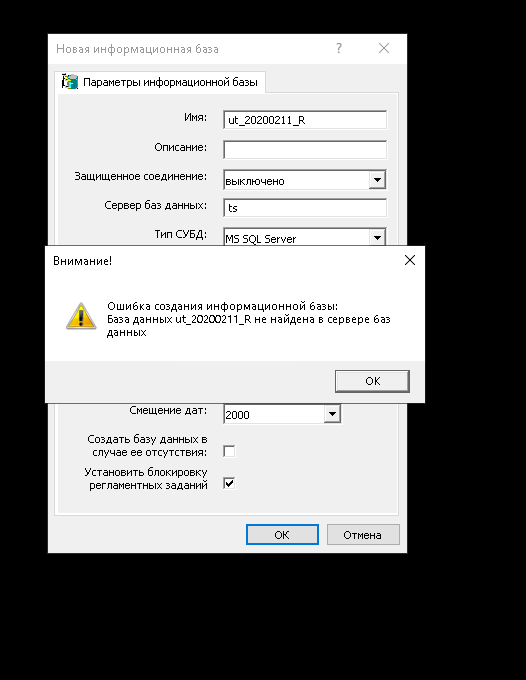
При подключении копии БД на сервере 1С вышла ошибка “Ошибка создания информационной базы: База данных ХХХХХХ не найдена в сервере баз данных”, при том что в названии не было ошибки, так как название скопировал из MSSQL.

Собственно проблема решилась — когда пользователя на сервере MSSQL сделал владельцем БД (DB_OWNER).
12.2.24
6.2.24
The open source game console
Lakka is a lightweight Linux distribution that transforms a small computer into a full blown retrogaming console
29.1.24
24.1.24
При оплате банковской картой выдаётся "Недостаточно фактических параметров" 1c
При установке сберовцы всё ставят в папку SC552 (в нашем случае). Все драйвера и библиотеки в ней же находятся.
Но загвоздка в том, что некоторые конфигурации 1С работают на 3 параметрах, а некоторые на 7 параметрах. По умолчанию нам зарегистрировали библиотеку на 7 параметров, а наша 1С УТ 10.3 работает на 3 параметрах. Нам вариант на 7 параметров не подошел, так как 1С ругалась на "Недостаточно фактических параметров".
Просто зарегистрировали библиотеку на 3 параметра - при обращении к драйверам 1С сразу "заваливалась".
Решение:
Внутри папки SC552 есть папка 1С, в которой лежат две папки: с библиотеками на 3 параметра и на 7 параметров.
Соответственно в нашем случае надо было просто всё из папки "SC552\1С\3_par" (драйвера на 3 параметра) скопировать в сам каталог SC552 с заменой файлов. Потом заново зарегистрировать библиотеки из этого каталога: regsvr32 sbrf.dll и regsvr32 sbrfcom.dll.
И всё заработало ))))
Если вам не скопировали папку 1С, то надо трясти с них файлы другие.
Uninstall Windows Defender using PowerShell – Server 2019
To uninstall or remove Windows Defender using PowerShell on Server 2019.
- Login to Windows Server 2019 with administrator account.
- Right click Start and click Windows PowerShell (admin).
- Enter the command Uninstall-WindowsFeature Windows-Defender.
- A server restart is required when you remove Windows Defender feature.
13.1.24
Разрешить удаленный доступ к административным папкам Windows 2016
reg add "HKLM\SOFTWARE\Microsoft\Windows\CurrentVersion\Policies\System" /v "LocalAccountTokenFilterPolicy" /t REG_DWORD /d 1 /f
